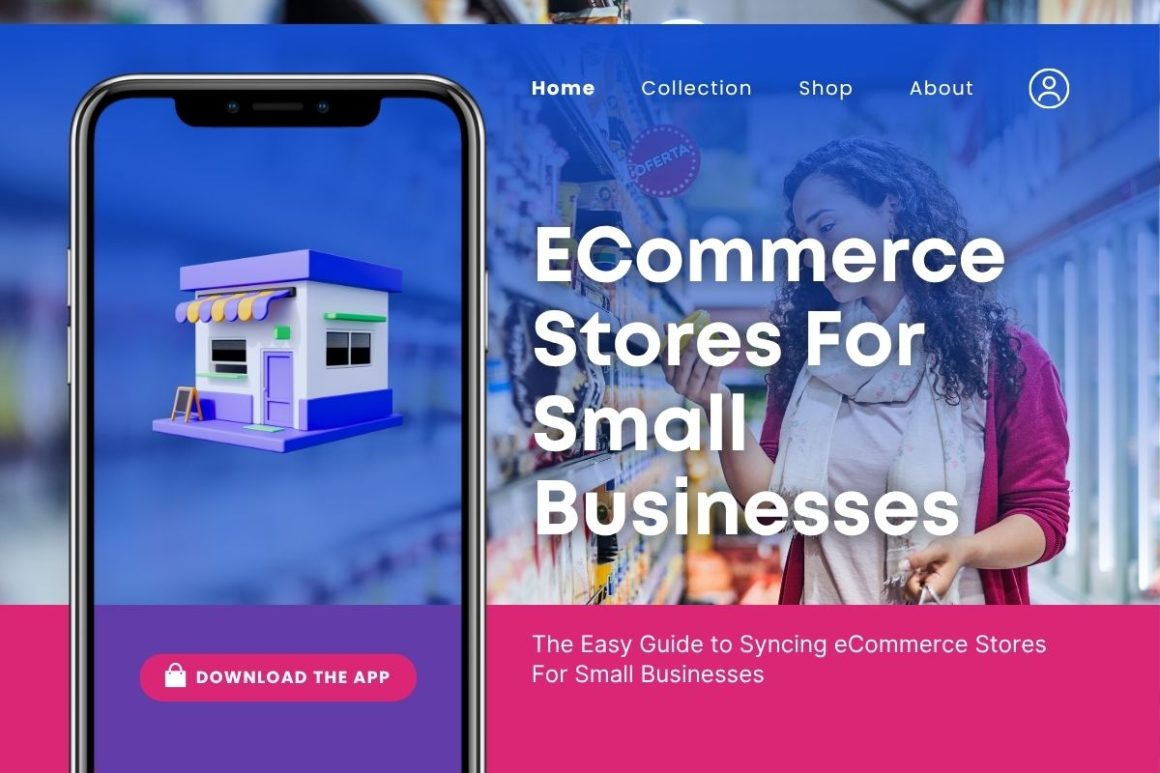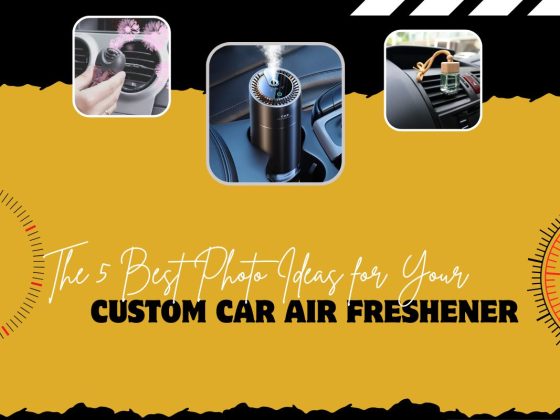If you’re a small eCommerce business hoping to expand in the coming months or years, you probably feel daunted about the idea of opening a second store. Sure, it’ll help you reach new audiences, but most people don’t get excited at the thought of doubling their inventory management tasks.
The good news is that, thanks to automated stock syncing tools designed specifically for this purpose, you certainly don’t have to put in any manual effort when it comes to keeping your inventory in check across multiple stores. If you’re keen to learn more, keep reading this guide, as we’ll be covering everything you should know about syncing eCommerce stores for small businesses.
Table of Contents
Why Sync Your Store Inventory?
Nobody particularly enjoys the mental effort of implementing a new tool and learning how to use it. But investing in a real-time inventory syncing and product updating tool like Syncio is well worth it for the time you’ll save going forward.
The biggest benefit of syncing your inventory across several online stores is that you can save a ton of time by cutting out duplicate work. Plus, you know you’ll be keeping your inventory accurate, with a much lower likelihood of making mistakes with pricing, product info, or stock availability. Reduced mistakes mean a smoother order process, which is absolutely key to a good customer experience.
Common Challenges You’ll Face If You Don’t Sync Your Stock
Let’s say you’ve just opened a second store and you decide to handle the inventory management yourself. Yes, there’s something satisfying and anxiety-alleviating about handling everything on your own, but there are few challenges you may end up facing as a result.
First, you’re more likely to oversell products you don’t have in stock, simply because you thought they were in stock (either due to making incorrect calculations or a delay in manual stock updating with your other store).
Plus, you might change the prices on one platform, but not the other, so you end up selling something for less than you actually wanted to. And that’s not even considering the things that could go wrong if customers want to return or swap a product. It’s easy to see how you can quickly lose track of your inventory counts and end up with data that’s wildly inaccurate.
Simple Steps to Start Syncing Your Inventory
Thankfully, syncing your inventory with an automated tool will save you from experiencing pretty much all of the issues we’ve mentioned above. Here’s how to start syncing your inventory in just three steps:
- Choose which platforms you want connected (that might be multiple stores on the same platform, or several stores across different marketplaces).
- Pick software or a plugin that’s designed to integrate with your platforms.
- Test syncing with a few products to check that you understand how the tool works before you roll it out for everything.
And that’s it—the tool will do the hard work for you, so you can free up your time to focus on other areas of business (or just relax!). Just make sure to schedule regular checks to make sure all systems are updating correctly, and update your software whenever new versions are available to keep it performing optimally.